Tenda AC10 The Fastest Router Ever
AC10 leads the way in next generation routers, offering dual-band Gigabit wireless with all-new 802.11ac Wave 2.0 Wi-Fi. Its powerful 1GHz CPU and 128MB DDR3 provide the best performance in both 2.4GHz and 5GHz. The 5GHz band works at up to 867Mbps, while the 2.4GHz frequency tops 300Mbps, serving an incredible combined bandwidth of 1167Mbps.AC1200 Smart Dual-band Wireless Router
Gigabit Ports/4*5dBi Omnidirectional Antennas/2.4G and 5G Wireless Enhanced Module/
MU-MIMO/Beamforming+/APP Management.
With 1 GHz CPU made with 28 nm process, AC10 manifests excellent capacity on data processing and energy conservation.It works well with optical fiber with bandwidth ranging from 50 M, 100 M, 200 M to even 1000 M, allowing you to enjoy smooth HD videos and games.
Strong dual band WiFi signal for multi-wall penetration
With the new generation 802.11ac wave 2.0 standard, AC10 offers a concurrent dual band data rate of as high as 1167 Mbps. Wireless signal boosting technology both on 2.4 GHz and 5 GHz bands broadens your WiFi coverage, and Beamforming+ technology makes WiFi signal of AC10 outstanding behind multiple walls.
Innovative MU-MIMO technology
With innovative MU-MIMO, the breakthrough of the new generation 802.11 ac standard, AC10 can communicate with multiple devices at a time, shortening latency and improving quantities of connected devices.
Four clean-cut antennas for stronger WiFi signal and wider WiFi coverage
AC10 boasts four 5 dBi omni-directional antennas. With leading accordion wire design, multiple oscillators and scientific bevel, AC10 balances the signal field and gain, providing you with stronger WiFi signals.
Configuration-free for quick setup
What if you forget your PPPoE user name or password, or you cannot login to the web UI of the router for setup? AC10 can eliminate your concern by migrating your PPPoE user name and password from your original router.
Tenda WiFi app for your smart life
Tenda WiFi app allows you to upgrade online, manage your network and devices remotely and get a real-time understanding of usage of your router, making life simple and easy.
For Online Order Click Here ⇩
Source:- Tendacn.com










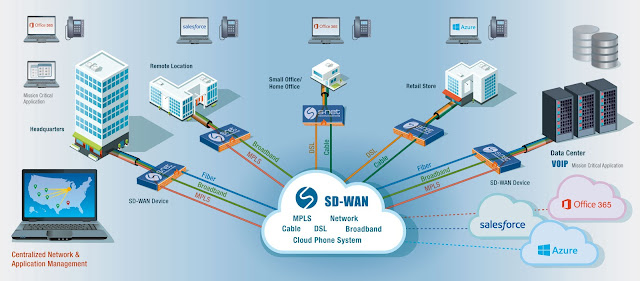

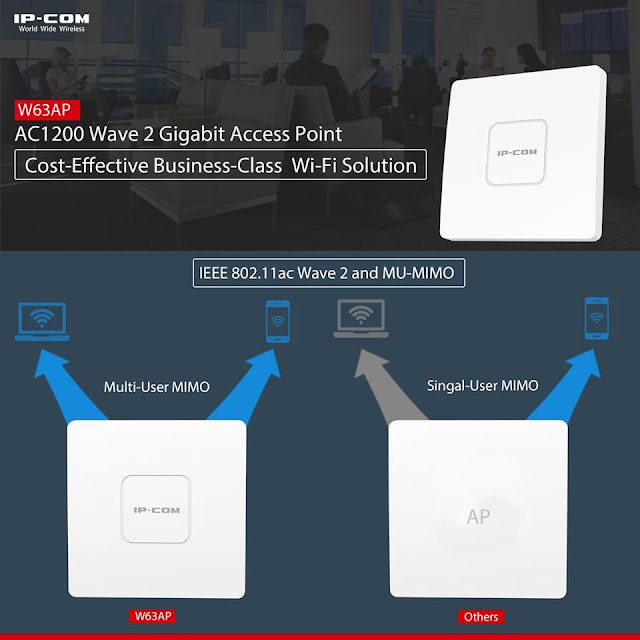





1 Comments
There are various methods to set up your Tenda Router. Here is your stepwise guide on how to perform the Tenda AC1200 setup. First of all, unpack the router and connect it with the power adapter. Once done, establish a connection between the device WAN port and ISP using the ethernet cable, and it's done. Moreover, you can also set up your Tenda router through DHCP. Go to the wireless settings, select the DHCP option, and then select the password. Besides, you can also set up your Tenda AC1200 router with PPPoE mode by following these instructions. Go to your browser and visit 192.168.0.1. Then, enter the credentials, and in the password field, enter admin, which is the default password. Then, click the PPPoE option from the internet setup screen and enter th login details provided by ISP. Moreover, also enter the security key and then hit the OK button. Now, restart your Tenda router.
ReplyDelete